Edit a Smart Shelf
You can easily make changes to your smart shelf, changing the title, the grouping, or the smart query.
To edit a smart shelf:
-
Click the three dots to the right of the title for the smart shelf you want to edit.
-
Select Update Bookshelf from the menu.
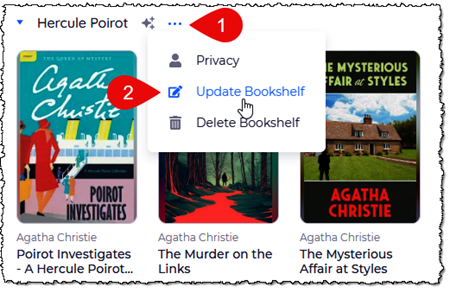
-
On the Update Smart Shelf dialog, edit the settings for the smart shelf and click Update.
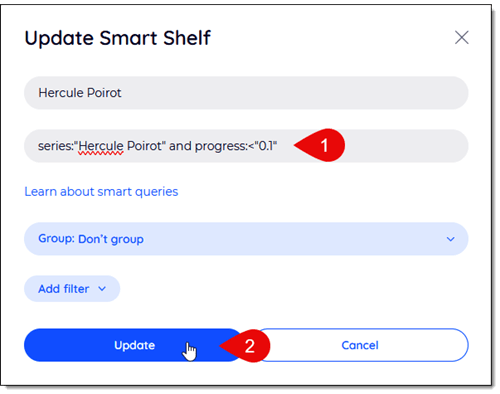
The smart shelf updates to reflect your changes.