Create a New Smart Shelf
You can create multiple smart shelves to organise your book collection by many different criteria.
To create a new smart shelf:
-
Click Create Bookshelf (plus icon) next to My Bookshelf.
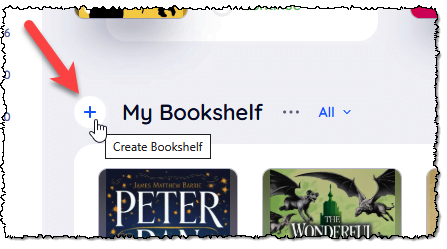
-
On the Create Shelf dialog, click Create Smart Shelf.
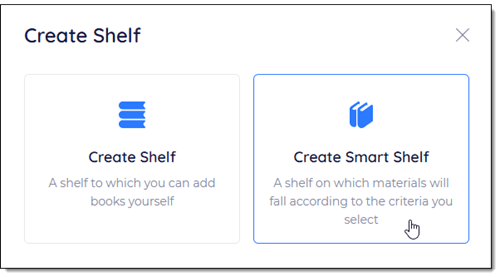
-
Enter a name for the smart shelf in the first box. Create a smart query using the Smart Query dialog or type a smart query manually in the Type a query box.
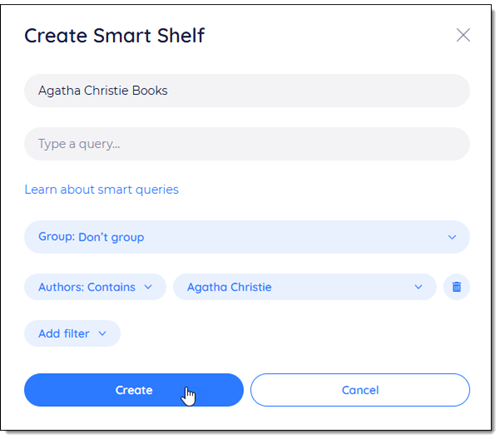
-
Click Create.
The new smart bookshelf opens.
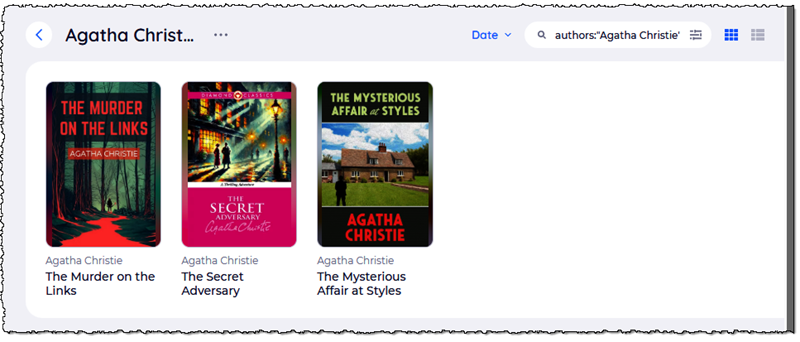
You can go back to your main bookshelf screen by clicking the left arrow next to the name of your smart shelf.
-
Your smart shelves are displayed below your All Books bookshelf. To hide the books on the smart shelf, click the title of the shelf or the down arrow on the left.

When you add books to your account that match the query you set up for a smart shelf, those books are automatically added to that smart shelf.